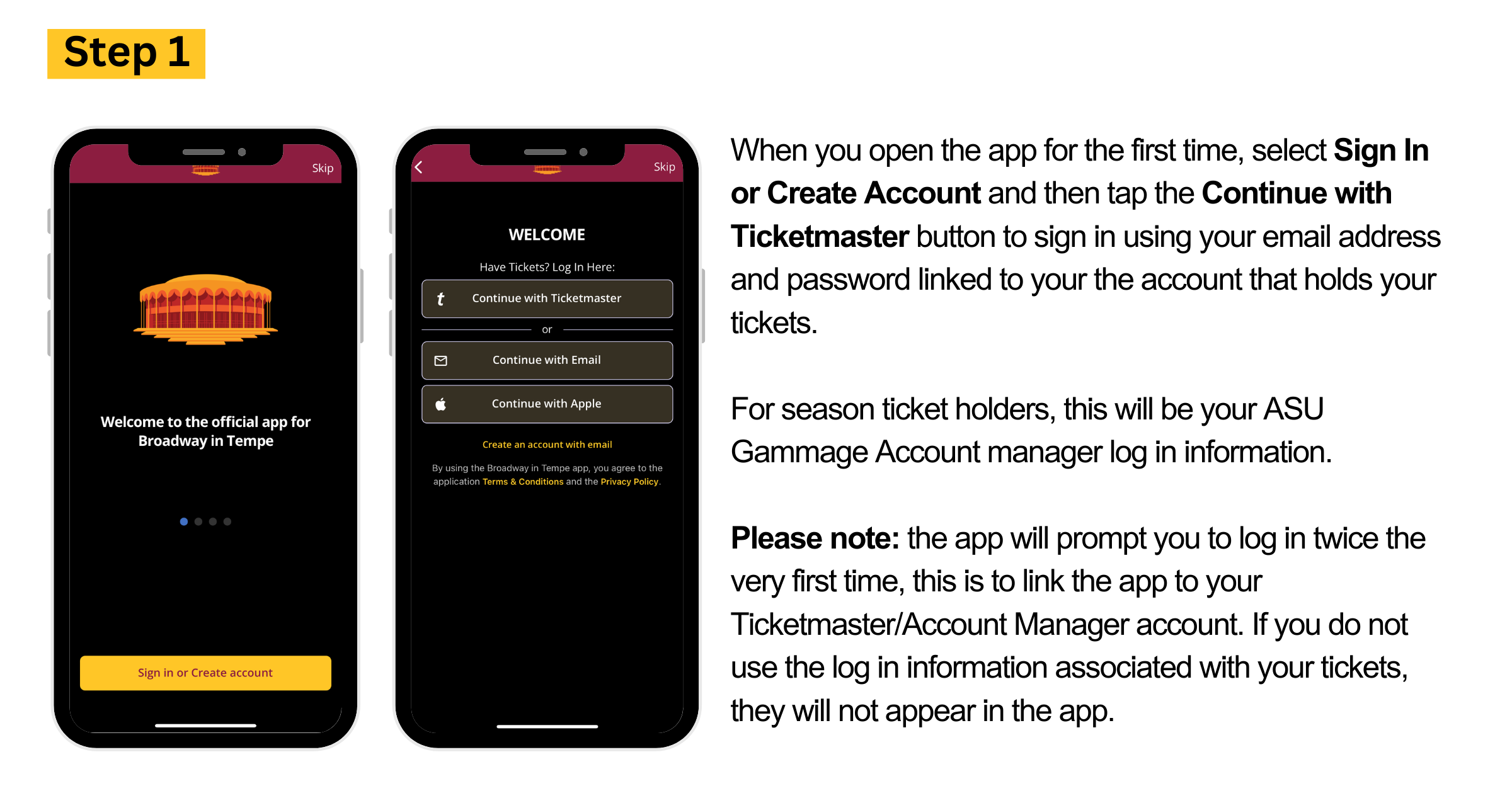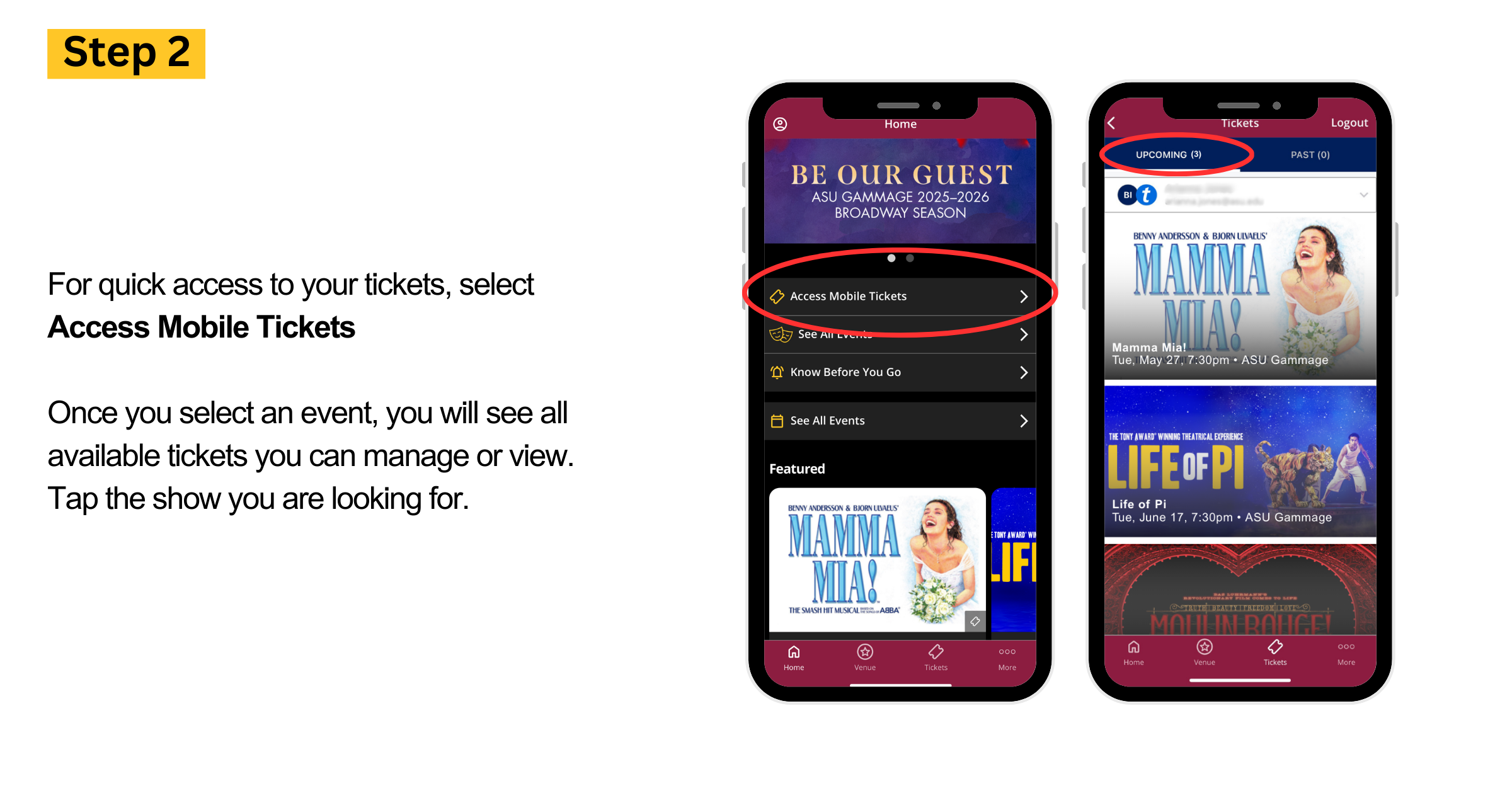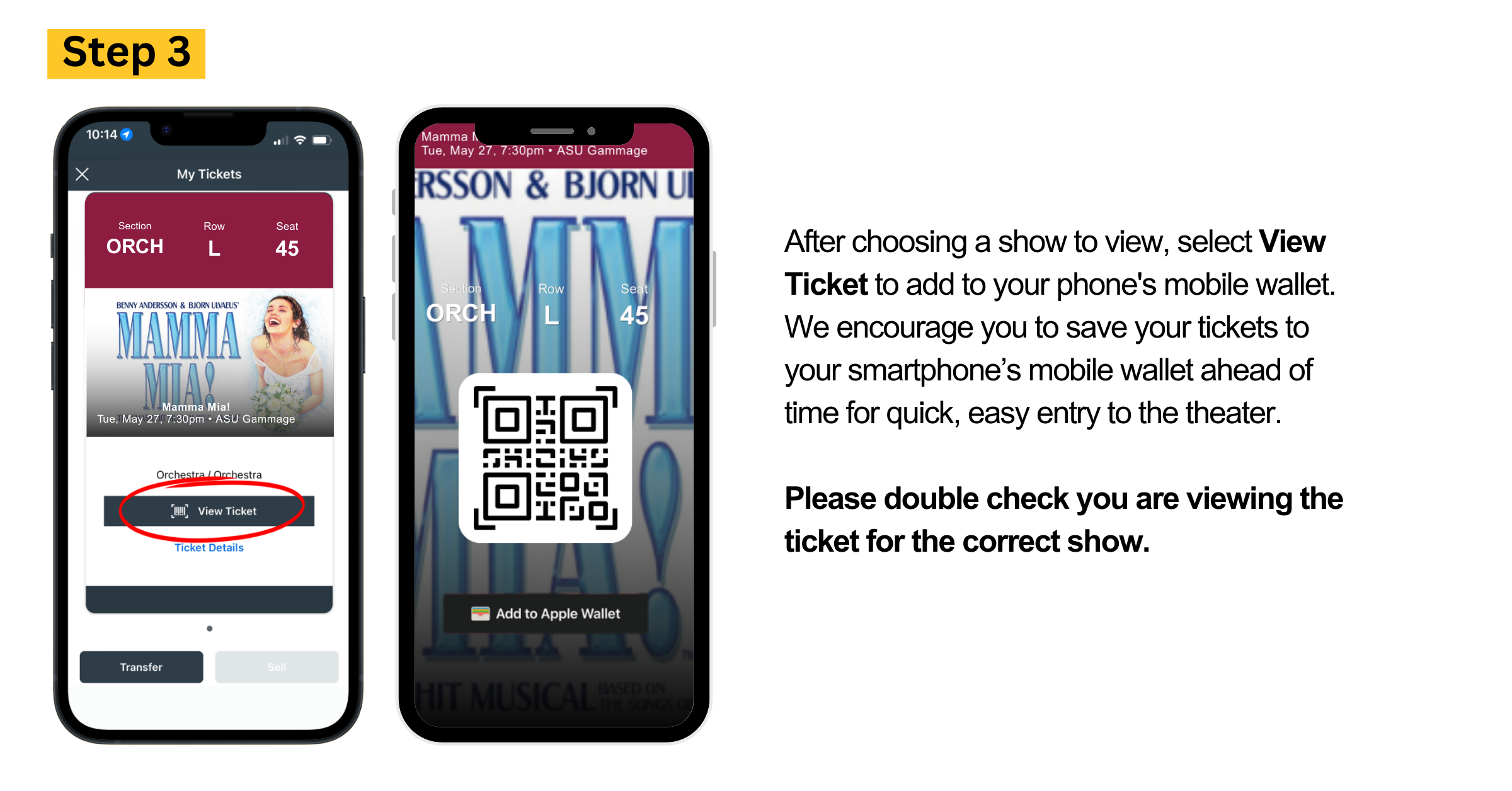Stay Connected by Downloading the Broadway in Tempe app Today!
With the Broadway in Tempe app ASU Gammage ticket holders can enjoy seamless access to their tickets, exclusive offers and discover new shows making their way to Tempe. Link directly to your Ticketmaster account, access subscriber resources and find everything you need to know before heading to the theater! Download the app below:
Download on the Google Play Store
After downloading the app, follow the instructions below to access your tickets: